Track your orders, download your invoices or manage your delivery addresses, you have access to all the tools you need to make your work easier. Once you have logged into your SecondFlor account, you can access the management of your pro account by clicking on your name in the top bar of our site. Your account management interface includes 5 tabs:
ORDERS tab
All your orders are listed in this tab. Several information are available in the table:
- Date of the order.
- Reference of the order.
- Status of the order.
- The payment method used.
- Total amount of the order.
Two functions are available for each order:
- DETAIL Button: View detailed order information.
- RE-ORDER button: Place the same order again. Some products may no longer be available. Be careful, this function removes any products already in your shopping cart.
INVOICES tab
All your invoices can be found here. The table displays the date, the order reference and the total price.
Retrieve your invoices by clicking on the "DOWNLOAD PDF INVOICE" button.
PRO ACCOUNT tab
The 4 sections of this tab allow you to manage your contact information and password:
- YOUR ACCOUNT INFORMATION: Correct/modify your company name and the name and phone number of the contact person in your company.
- YOUR E-MAIL / USER ID: Correct/modify your email/connection ID. You will be asked for your password to save the change.
- YOUR ADDRESS: Correct/modify your company's billing address.
- YOUR PASSWORD: You can change your password by entering your current password and then twice your new password.
SHIPPING ADDRESSES tab
By default your billing address is also the delivery address. This tab allows you to change, delete or add a new shipping address while keeping the billing address of your pro account.
PRIVACY tab
The protection of your personal data is of the utmost importance to us. Here we give you the tools to manage your personal data:
- RIGHT TO OBJECT: Give or withdraw your consent to the use of your e-mail address for marketing purposes by SecondFlor.
- RIGHT TO DATA PORTABILITY: Export your business account data such as orders, personal data, billing and delivery addresses.
- RIGHT TO BE FORGOTTEN: Ask for your SecondFlor account and all the data it contains to be deleted.


 fr
fr es
es de
de it
it


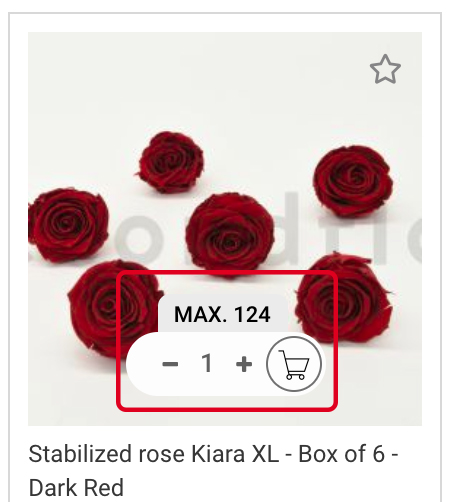
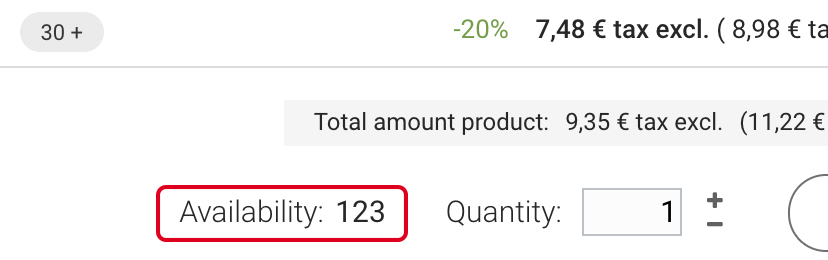
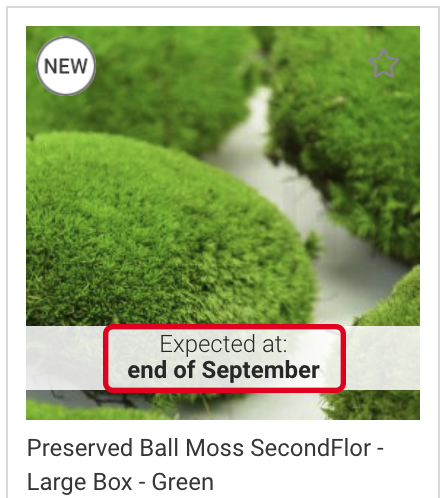
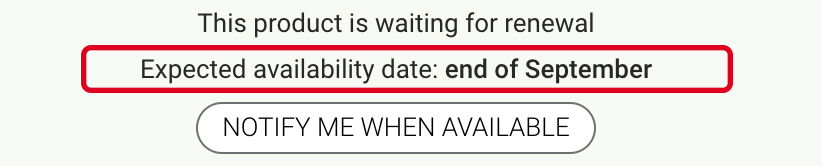
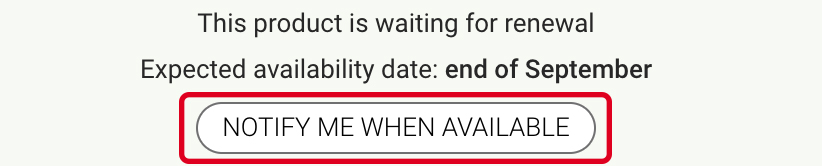
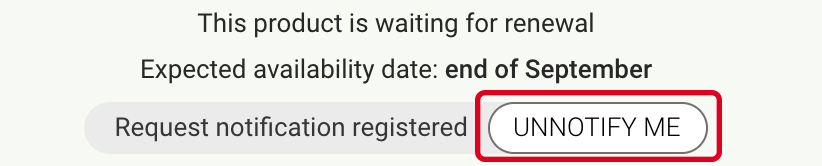

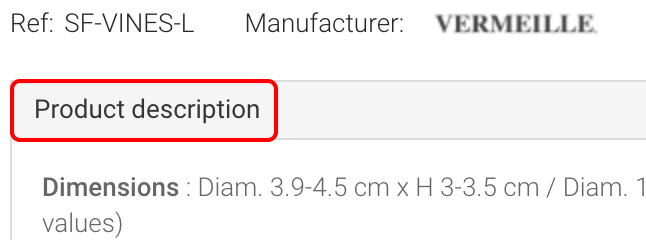
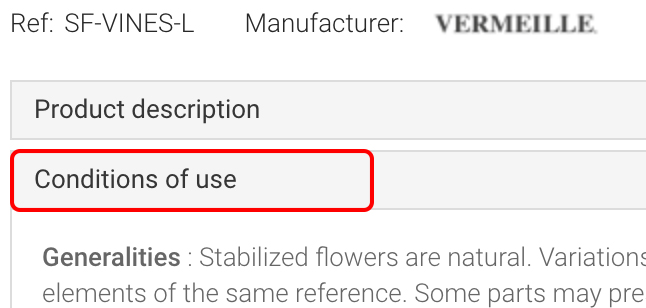
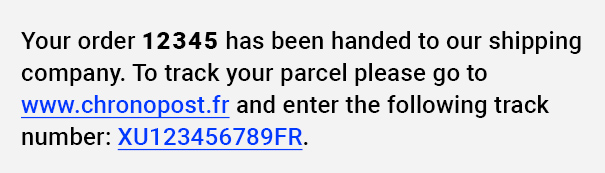
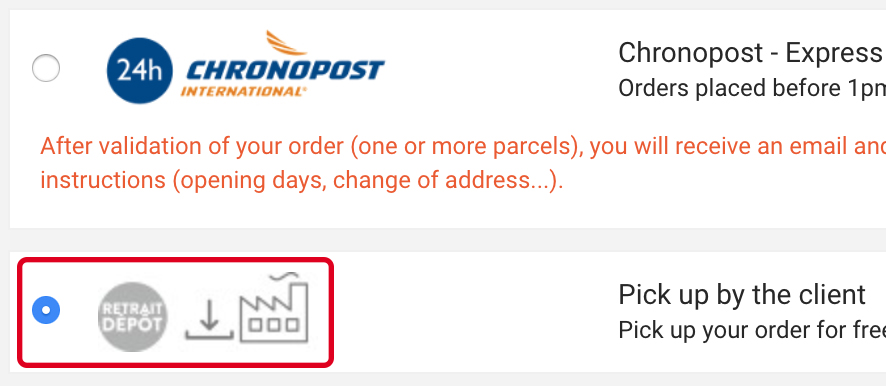
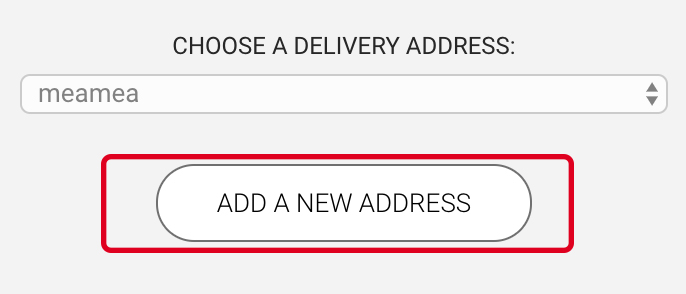
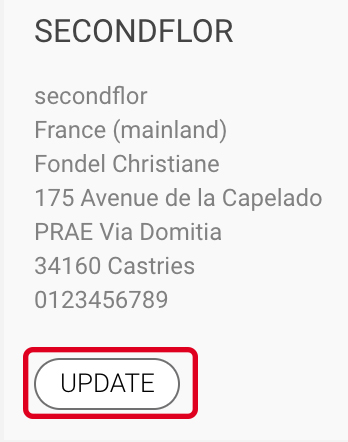

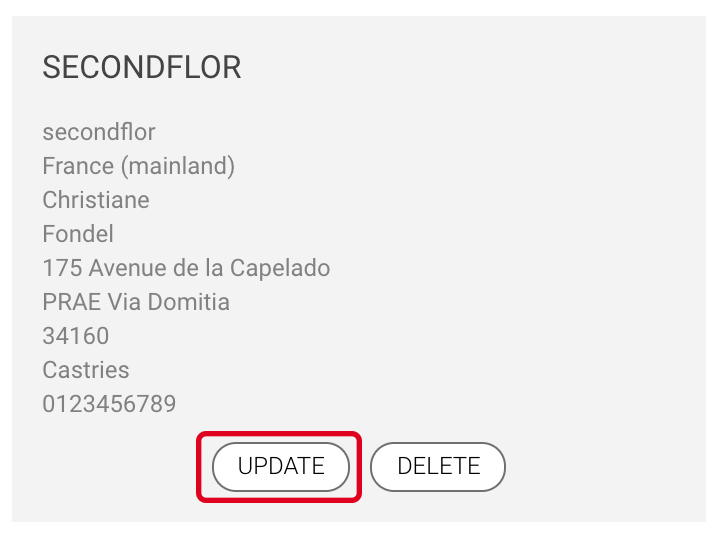
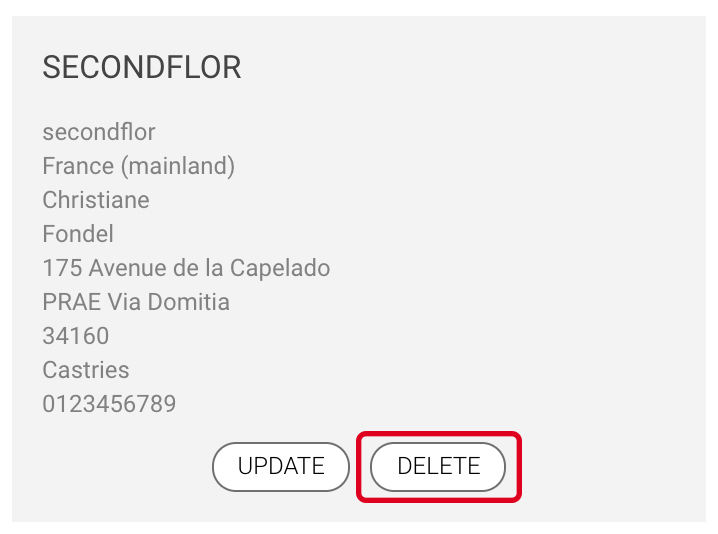

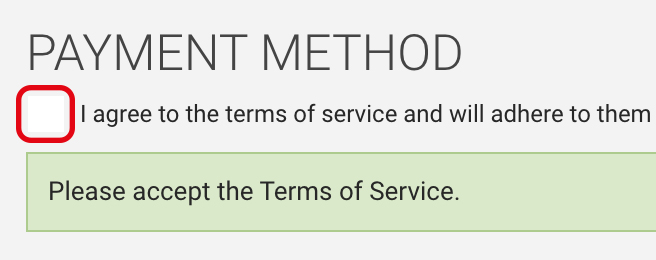
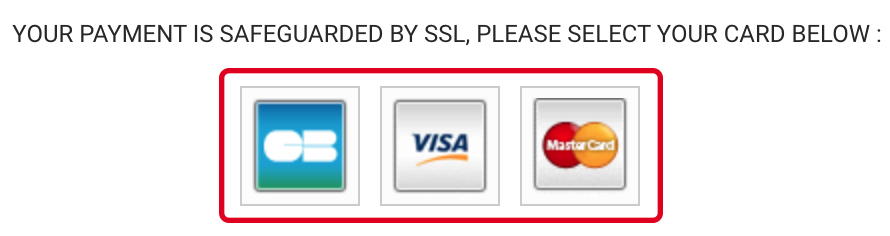
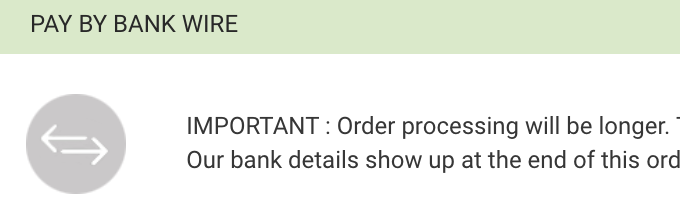
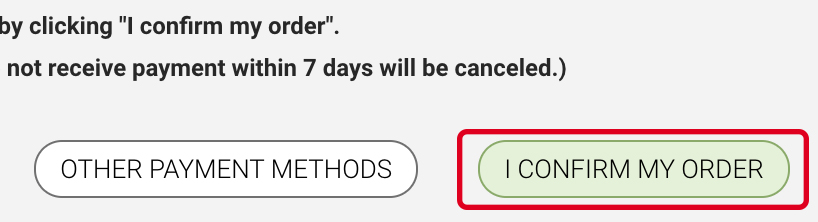
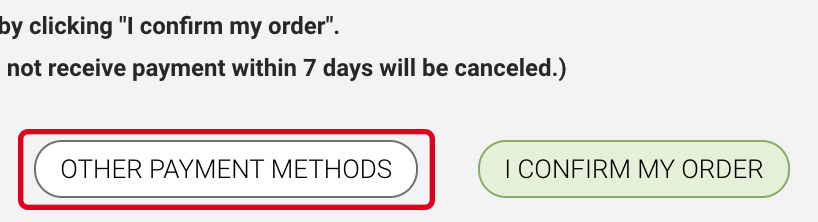
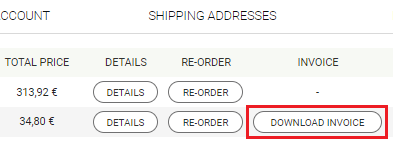
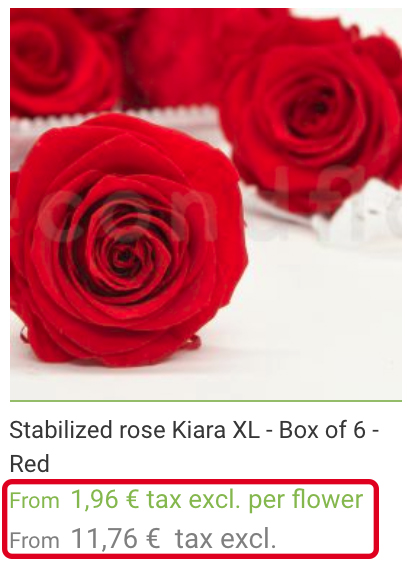
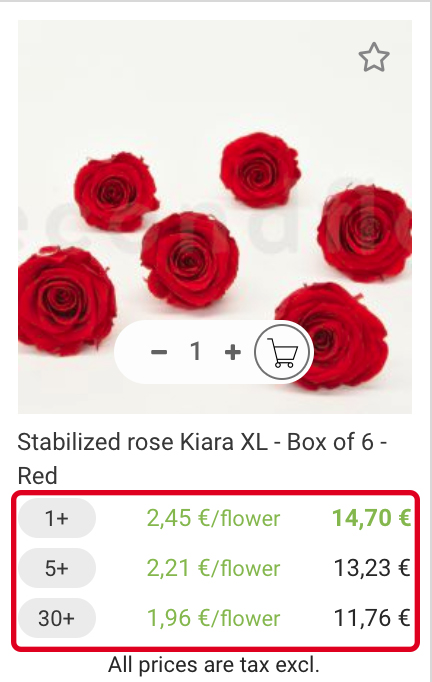
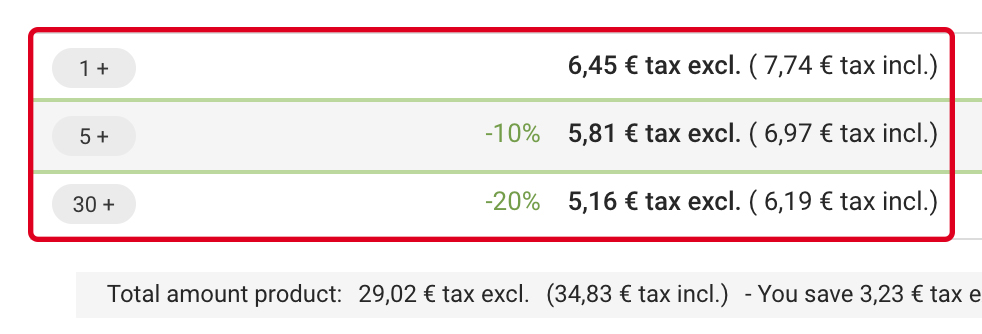
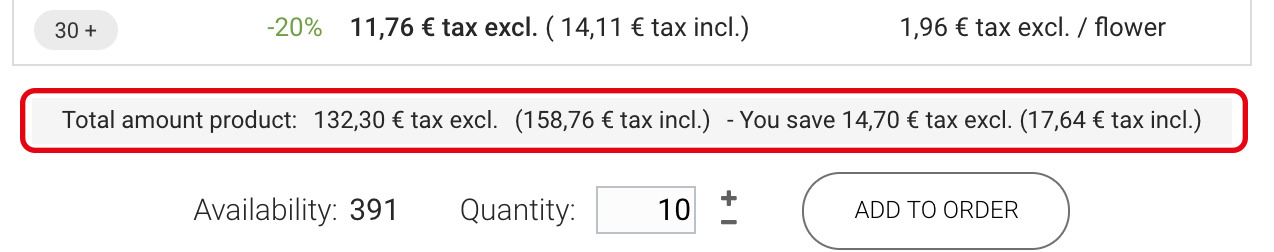

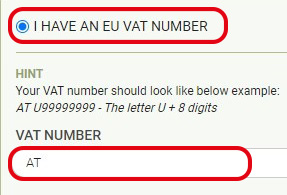
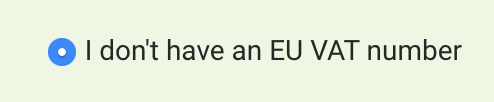
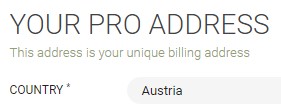
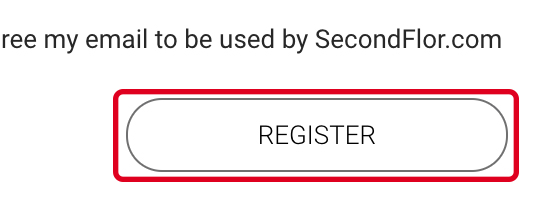
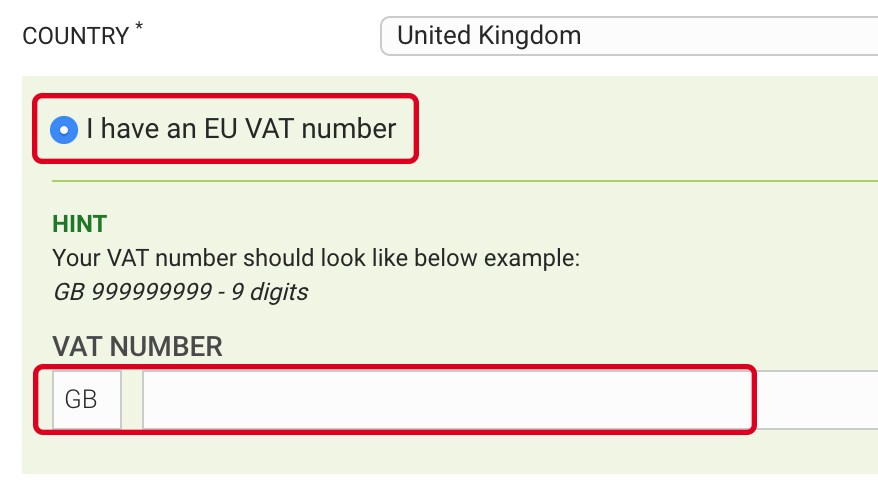
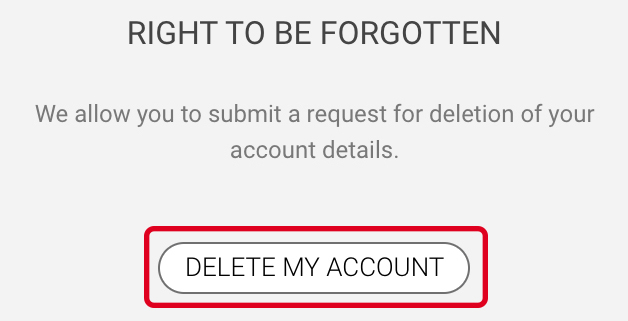
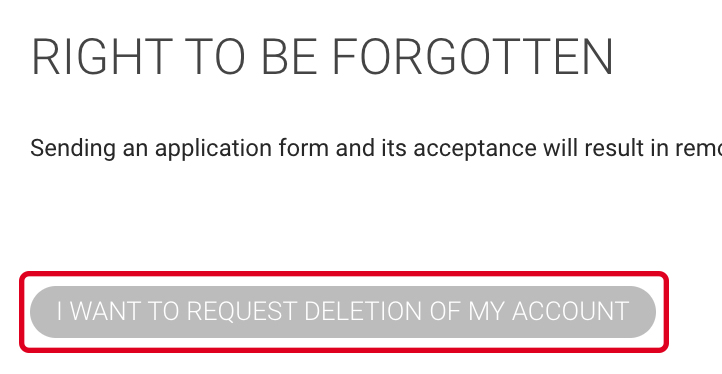
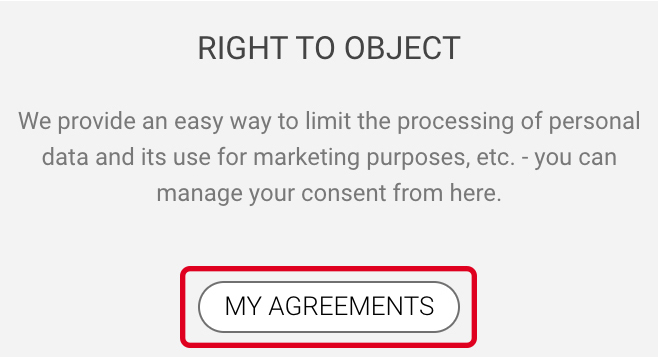
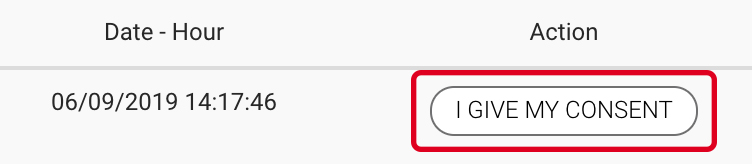

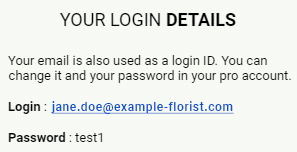
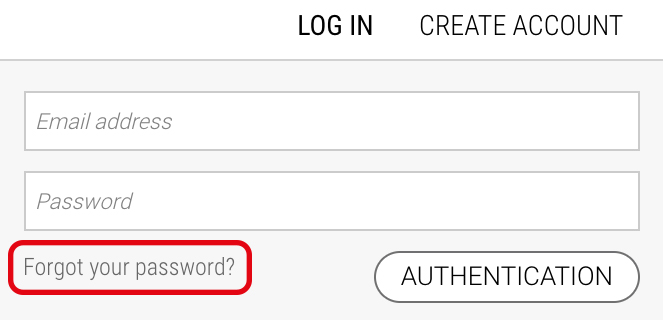
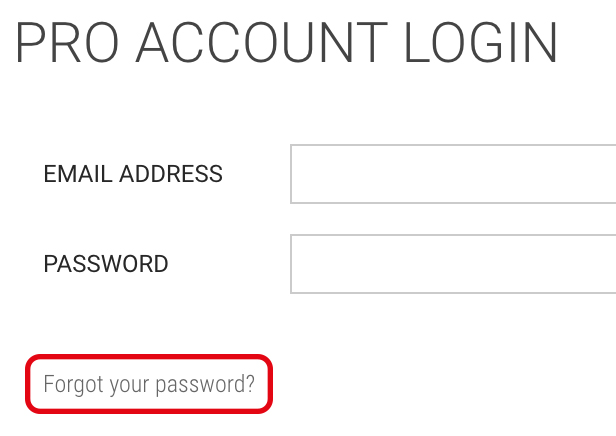
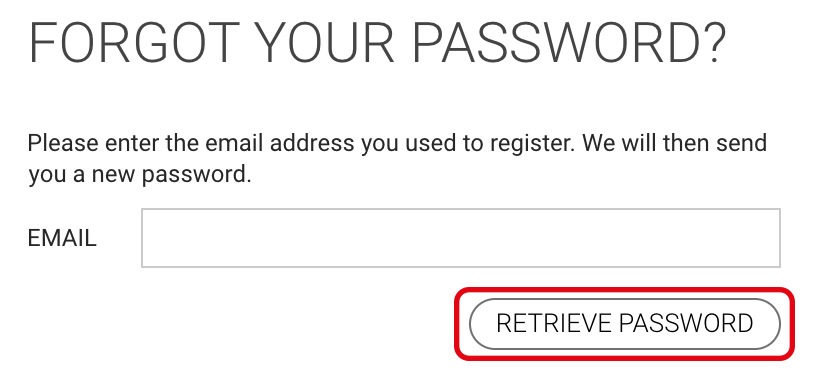
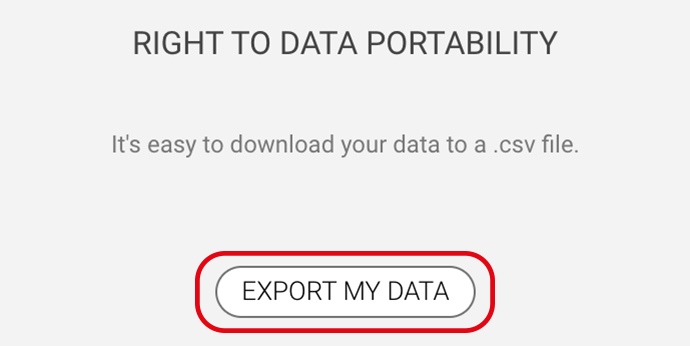
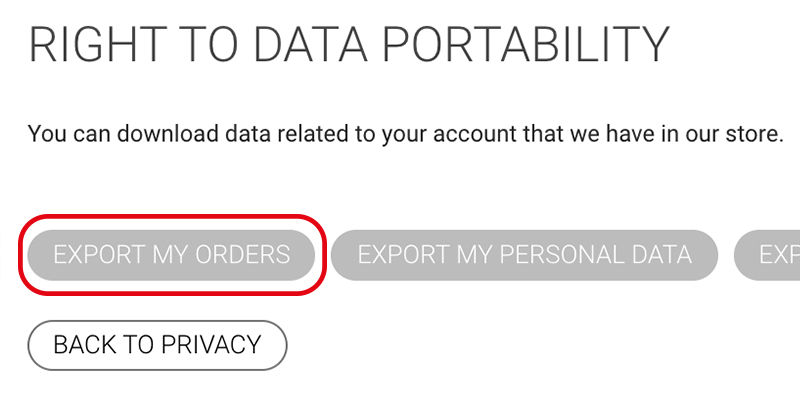
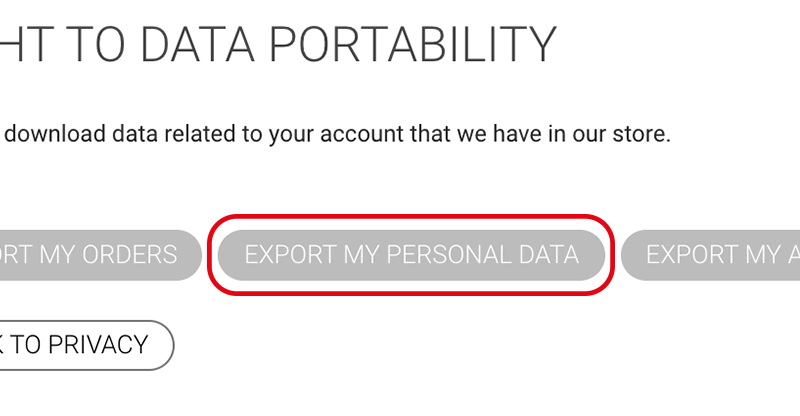
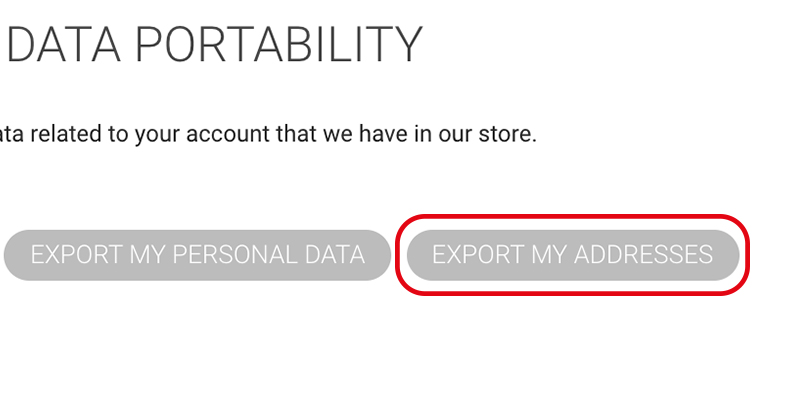
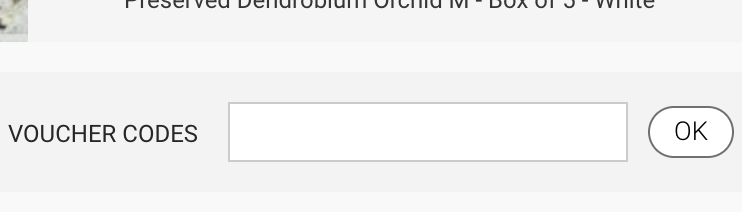
Follow Us